WORDPRESS
FROM DRUPAL TO WORDPRESS-THE ULTIMATE GUIDEWith the unmatched popularity of WordPress because of its ease of use and flexibility it offers due to the numerous themes and plugins that come with it, more and more people have moved or are moving their website from Drupal to WordPress.
While it’s quite easy to decide whether you want to migrate your Drupal website to WordPress, the actual process is not that simple. This article discusses how to smoothly switch your website to WordPress irrespective of how complex your existing website might be.
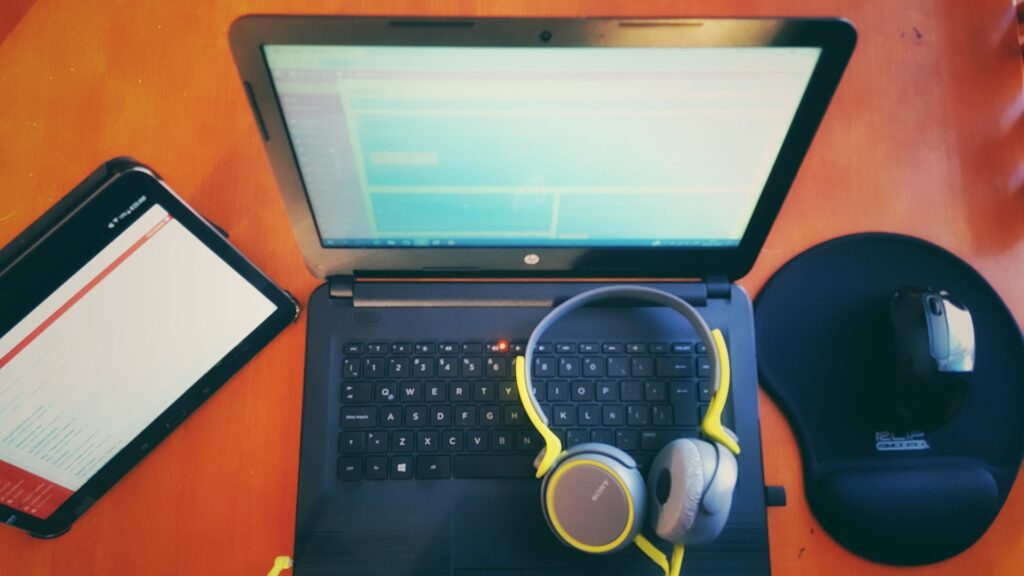
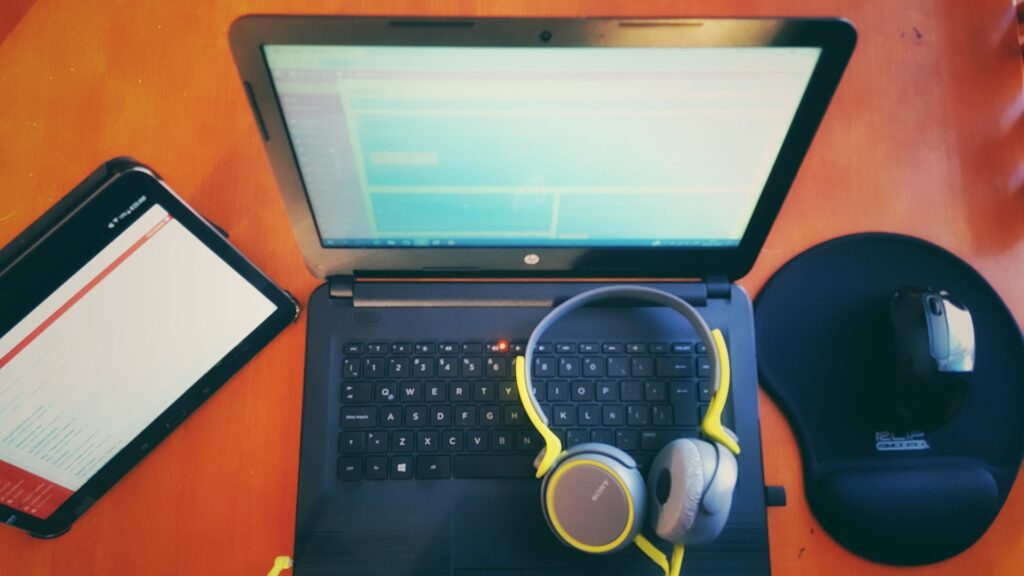
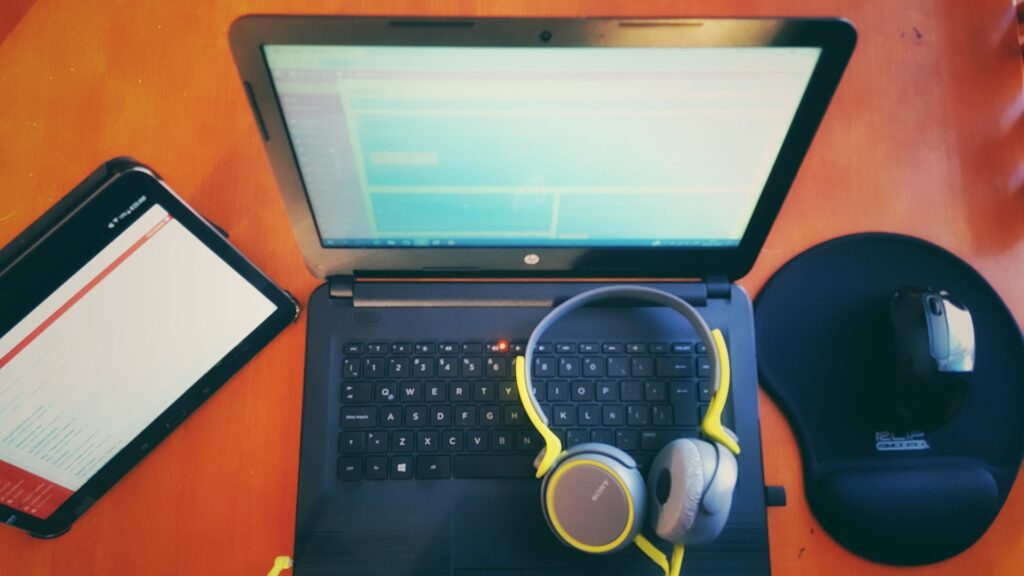
Moving Content to WordPress
Once you have installed WordPress and have the theme ready, the next step is to transfer all your content from your Drupal website to WordPress database. All the pages, posts, users, categories, tags, etc., needs to be migrated to your new site.
Copying the central data of the comments, categories and tags isnot all that difficult, but moving the Drupal elements that do not have an easy to interpret equivalence in default WordPress installation is a bit difficult.
Drupal is a more flexible content management system than WordPress, which is both good and bad at the same time. For instance, in the user access control system, you can define unlimited roles in Drupal, whereas on WordPress, the number of roles is fixed.
Also, extension modules in Drupal come in standard form, but on WordPress, you will find many plugins that compete with each other. This implies that a single Drupal site can be transferred in many ways.
Some important challenges that you should consider while migrating from Drupal to WordPress are discussed below.
Content Types and Fields
With the use of the standard CKK module it becomes quite simple and uncomplicated to create custom types and fields in Drupal. Custom field migration can be accomplished in two ways- either by integrating the field information in the main WordPress body by adding custom field as post meta data or by using any custom type plugin.
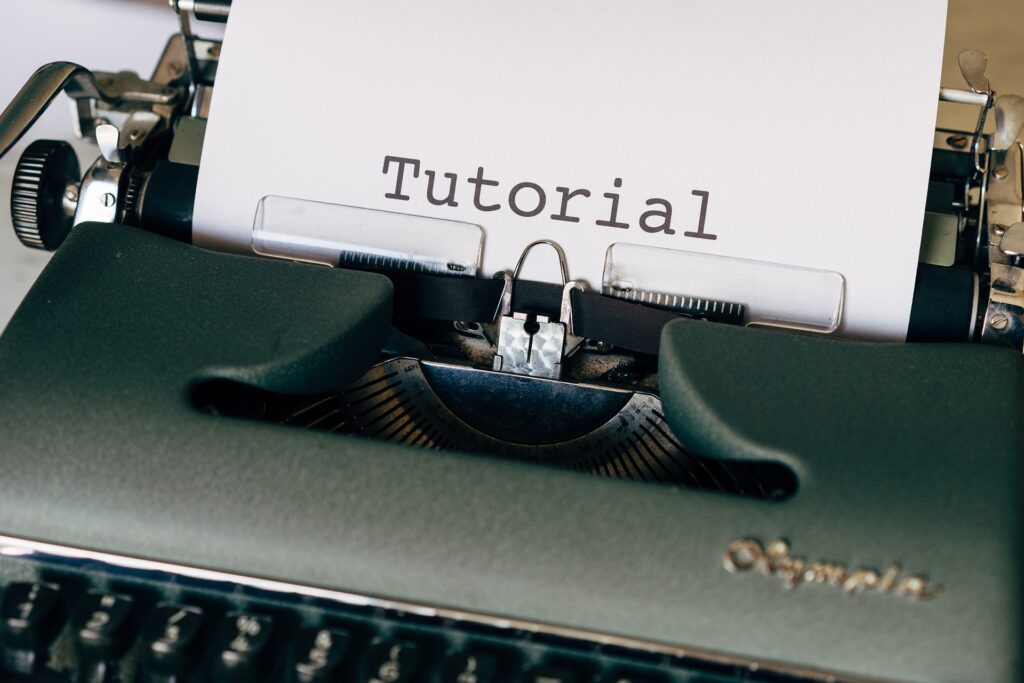
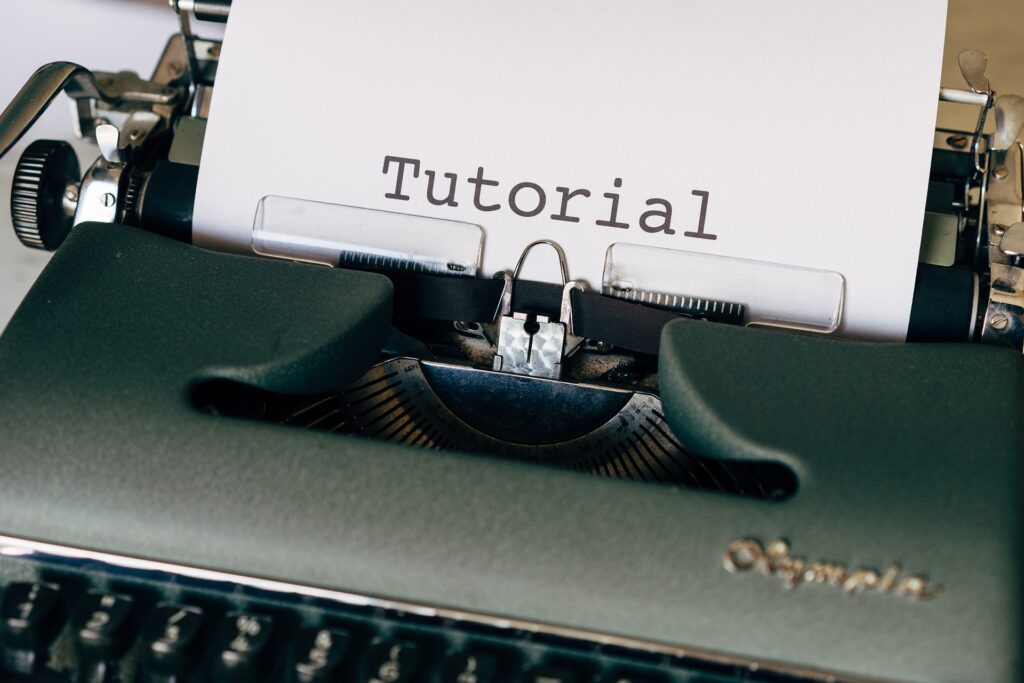
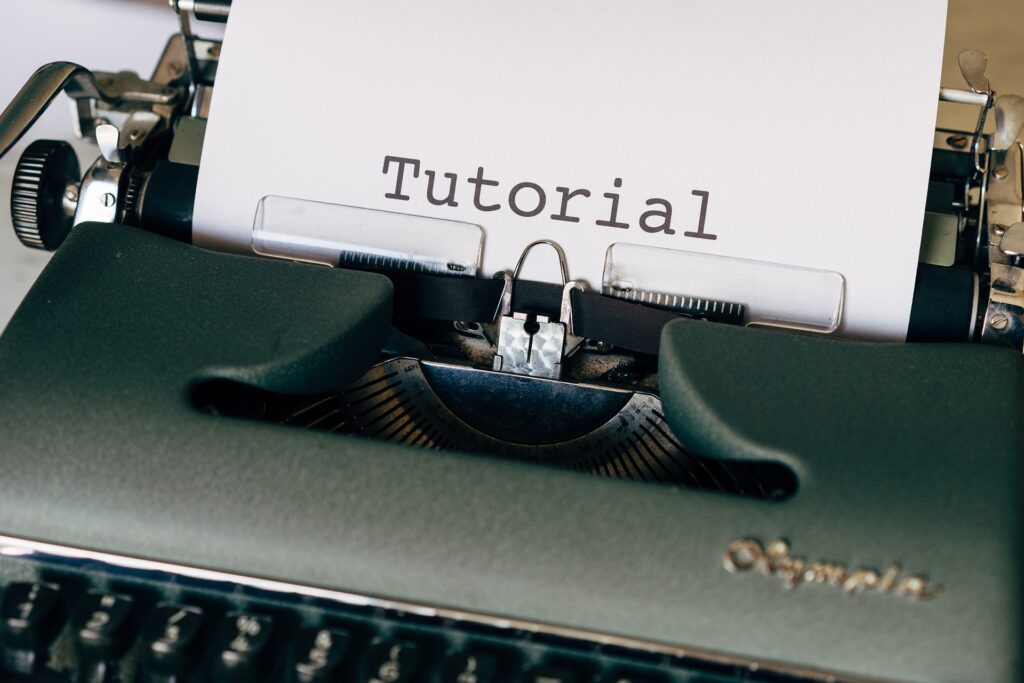
In both the methods, the custom field values have to be first retrieved from Drupal. This is a taxing task as each field is stored in a different table and has to be retrieved one by one because the query to select the fields is different for each field.
URL Mapping
Compared to WordPress, the URL structure allowed in Drupal is more flexible. Unlike WordPress, it can be defined at the node level. It is, therefore, difficult to maintain the same URL while cloning the posts and pages. It is, therefore, imperative to create 301 redirects so that the users and search engines can reach your site with your Drupal URL.
Users and Roles
In a Drupal website you can define an unlimited number of roles. To map these roles to a set number of roles in WordPress site means you have to examine the permissions allocated to each Drupal role to find a suitable match on WordPress. Also, user profiles in Drupal can be as long as you want it to be.
Therefore, if you wish to go over to the default WordPress information field, you need to install a plugin to control the expanded profiles.
Forums
WordPress doesn’t have a central forum attribute so, to migrate a Drupal forum you need to choose a forum plugin and adapt the migration to the database structure used by the selected plugin.
Multilingual Support
Drupal has a standard module to create multilingual websites. Though WordPress doesn’t have any standard feature to create multilingual websites, there are several plugins to strengthen its multilingual competencies.
Many of these plugins can mix the same post in multiple languages, while some others use different new tables to store the links between different language versions of the same post.
Short Codes
Since the short codes in Drupal and WordPress are different, a prior processing is needed to convert the Drupal shortcodes into the ones that would be compatible with WordPress.
Image Galleries
Drupal image galleries need to be reconstructed to make them appear the same in WordPress. It can be done by either using the gallery shortcode or populating the tables created by the gallery plugin that you use.
There are many other facets that need to be considered when migrating your website from Drupal to WordPress. These features include SEO information (meta tags are not there in WordPress), polls, Google maps, calendar, etc.
Mentioned above are some important considerations that you need to take care of when you convert a website to WordPress theme. If you find the process too taxing for your comfort, you can always hire a professional migration service.




